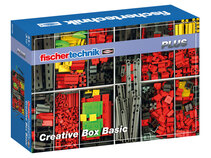How to Start?
|
One question I'm often asked is: How to start?
Here are my recommendations. |
Robotic sets
|
|
|
|
Complements
|
As a nice complement, one of the following boxes provides additional elements for more flexibility and more elaborate models.
|
|
|
Exploring other fields of robotics
|
Later on, other fields of robotics could be explored with the following sets at 210 €.
|
|
|
|
Legacy
|
Although no longer listed, those sets can still be found at interesting prices.
|
|
|
|
The prices listed above are the official MSRP. Some retailers offer different prices. For more information, please refer to the official fischertechnik website.
The pictures of the boxes come from the fischertechnik website. |
Posted: 05 Jun 2014
Updated: 07 Mar 2020