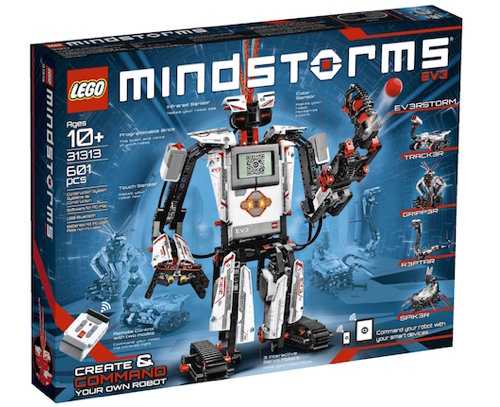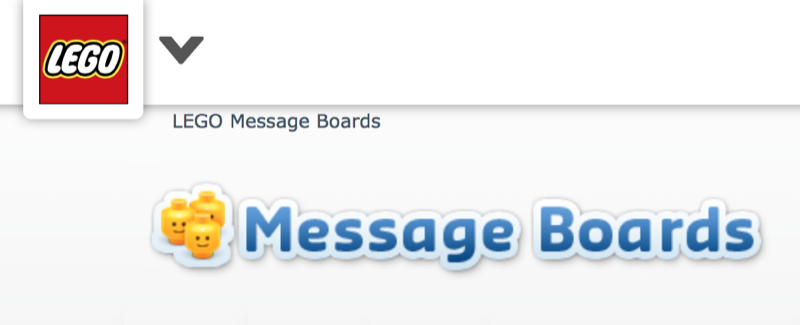Unboxing
|
Unboxing is always a critical moment. The out-of-the-box process is key on the user's experience.
|
Content
|
The box contains plastics bags with the elements. There is no container.
The set requires buying another box to keep the elements and avoid from loosing the small parts. |
The box packs all the elements in plastic bags inside two containers in light plastic.
One of the two containers has specific cavities for the controller, the camera, and two motors. |
|
The box stipulates the components are made in Denmark, Hungary, Mexico, China, Indonesia and the Czech Republic.
|
The box promotes a "Made in Germany" on a silver circle.
|
Printed Manual
|
The box contains one printed manual but for one model only, and a environmental document. There is no warranty document.
|
The box contains one printed manual with the building instructions for all the models, one CD-ROM with the application and additional documentation in PDF, and a warranty document.
|
CD-ROM
|
There is no CD-ROM. All the tools and documentations need to be downloaded. An internet connection is thus compulsory.
|
The CD-ROM contains
|
Websites
|
The Lego website is available in many languages and provides
|
The fischertechnik website is available only in German and English, and provides
An additional website, the fischertechnik eLearning Portal, is available in many different languages and provides didactical material. The printed manual provides a code to get access. |
iOS and Android Apps
|
Actually, the iOS and Android apps exist, although they aren't mentioned on the website.
|
Forum
|
Lego has an official forum for the Mindstorms community, operated in English.
There are many external forums in any language. |
fischertechnik has no official forum, but the ft:c forum acts as the reference forum, although almost exclusively in German. It is operated by the fischertechnik community, which publishes a quarterly review, ft:pedia, also in German.
|
Conclusion
|
When fischertechnik includes a printed building instructions manual for all the models and a CD-ROM with the application and documentation, Lego provides as little as possible and thus makes the internet connection compulsory. I don't understand this policy.
Lego offers all the technical documentation for both the hardware, including the schematics of the controllers and peripherals, and the software, including the protocols used. fischertechnik is shyer about technical documentation and openness. The collaterals (forum, review) are only on German. |
Previous |
Next |