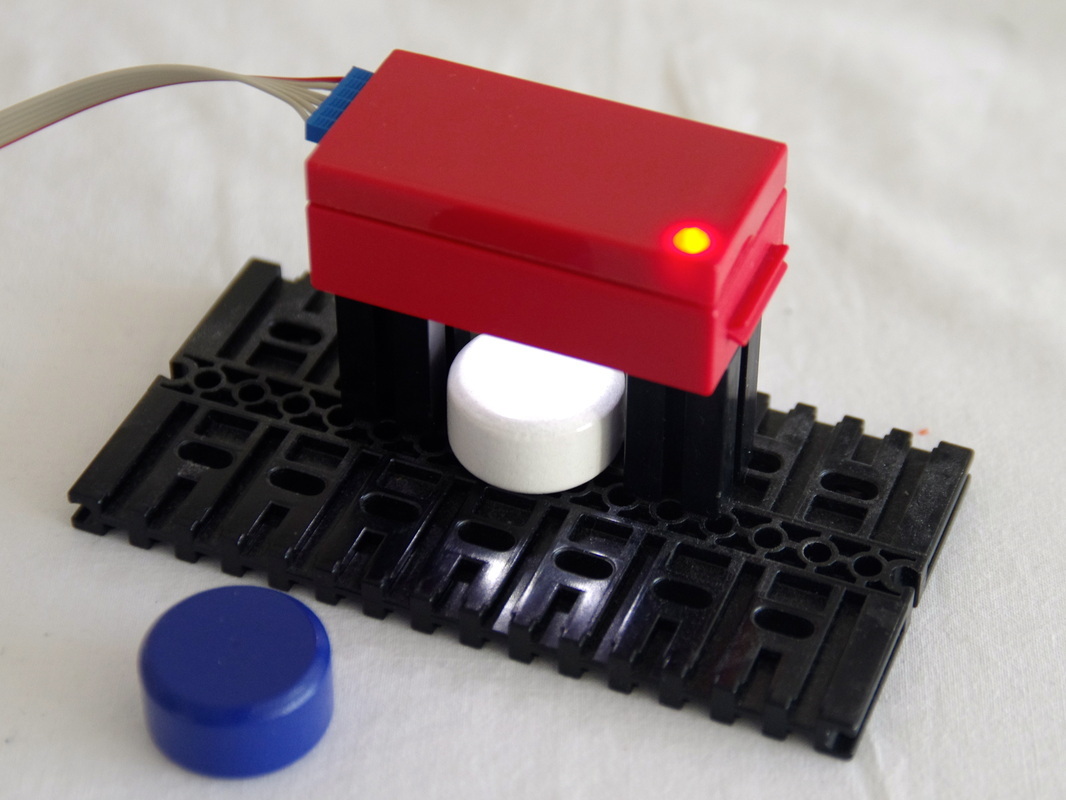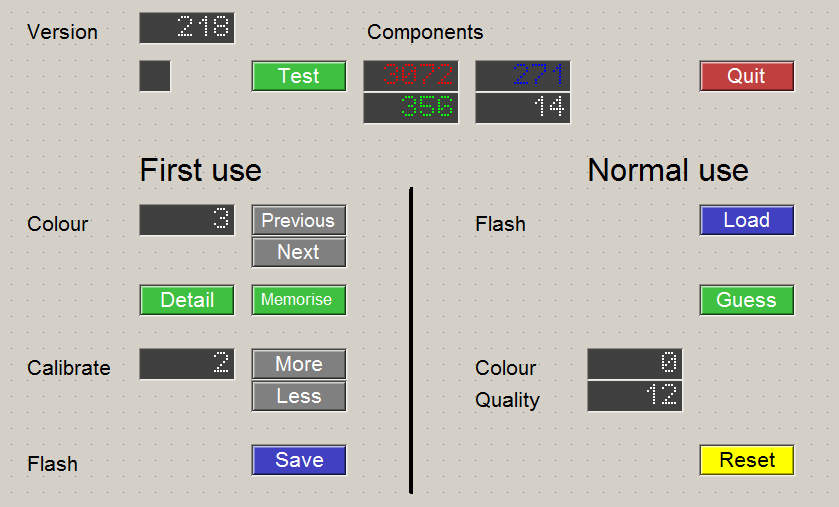I²C True Colours Smart Sensor smartColours
|
The smartColours sensor is an elaborate colour sensor with its own built-in micro-controller for pre-processing.
It acquires colour through 4 channels, red, green, blue and clear, processes the data and identifies the colour among those previously memorised. Memorised colours can be saved on Flash memory for later reuse. This sensor is self-reliant because is packs its own 16-bit micro-controller. There's no need for calibration, white balance, offset or gain settings. The micro-controller uses advanced algorithms to acquire the measures, process them and identify or recognise the colour. |
Device
|
• Caution |
Standard Usage
ProcedureThe sensor comes calibrated and ready-to-use with memorised colours for blue=1, red=2 and white=3 cylinders and empty=0.
|
FunctionssmCol_begin initialise the sensor and set default calibration
smCol_load load and copy the memorised colours from Flash into RAM
smCol_guess read and guess a colour
|
First Time Usage
ProcedureAlthough the sensor comes ready-to-use with memorised colours for blue=1, red=2 and white=3 cylinders and empty=0, you may need to adapt those calibrated values to your specific environment.
The enclosed RoboPro program provides a graphic interface for the first time usage. Once completed, proceed as described on the Standard Usage chapter. |
FunctionssmCol_begin initialise the sensor and set default calibration
smCol_reset reset to default and erase all memorised colours on RAM
smCol_memorise memorise a colour on RAM
smCol_guess read and guess a colour
smCol_save save and copy the memorised colours from RAM to Flash for later re-use
|
Optional Usage
ProcedureThose functions increase the usage of the sensor.
If colour recognition is poor or quality index often close to 100% or even higher, increase the calibration with smCol_calibrate and mode=1. To test a colour, use smCol_working to read and provide the red-green-blue-clear components of the colour. |
FunctionssmCol_calibrate set the calibration mode
smCol_working read and provide the red-green-blue-clear components of the colour
smCol_information get the calibration mode
smCol_erase erase a colour
smCol_version provide the version number
smCol_provide provide the red-green-blue-clear components of a memorised colour
|
Download
|
Download the driver with an example for RoboPro.
This file is under the Creative Commons Attribution-NonCommercial-ShareAlike 4.0 International License. |