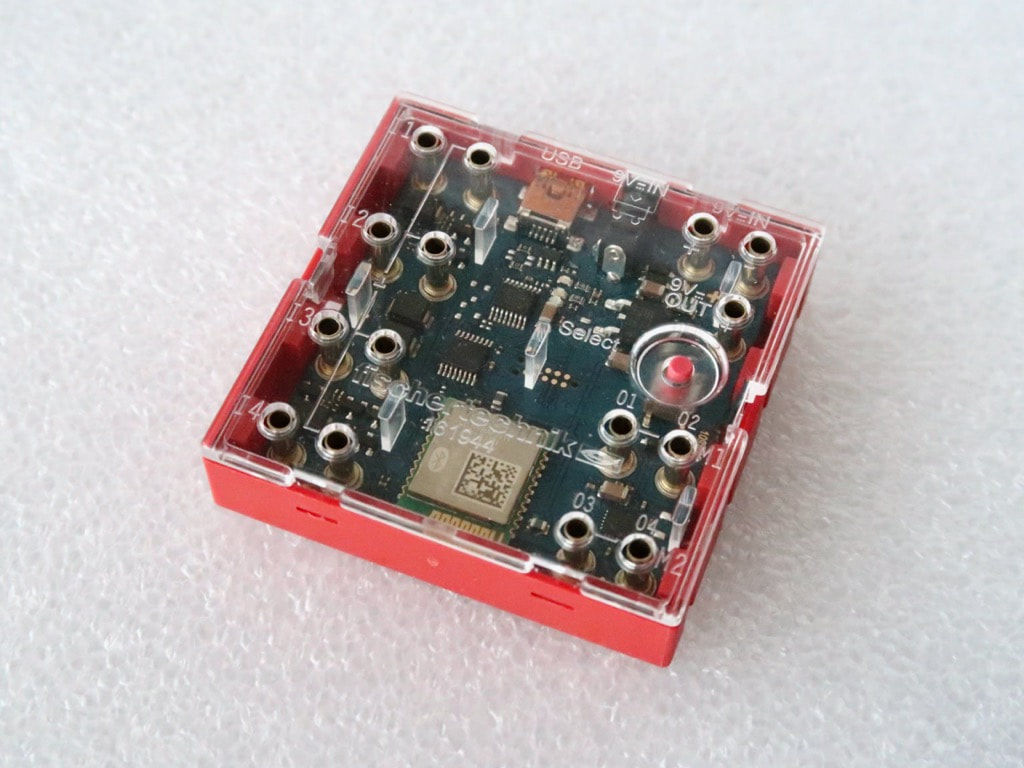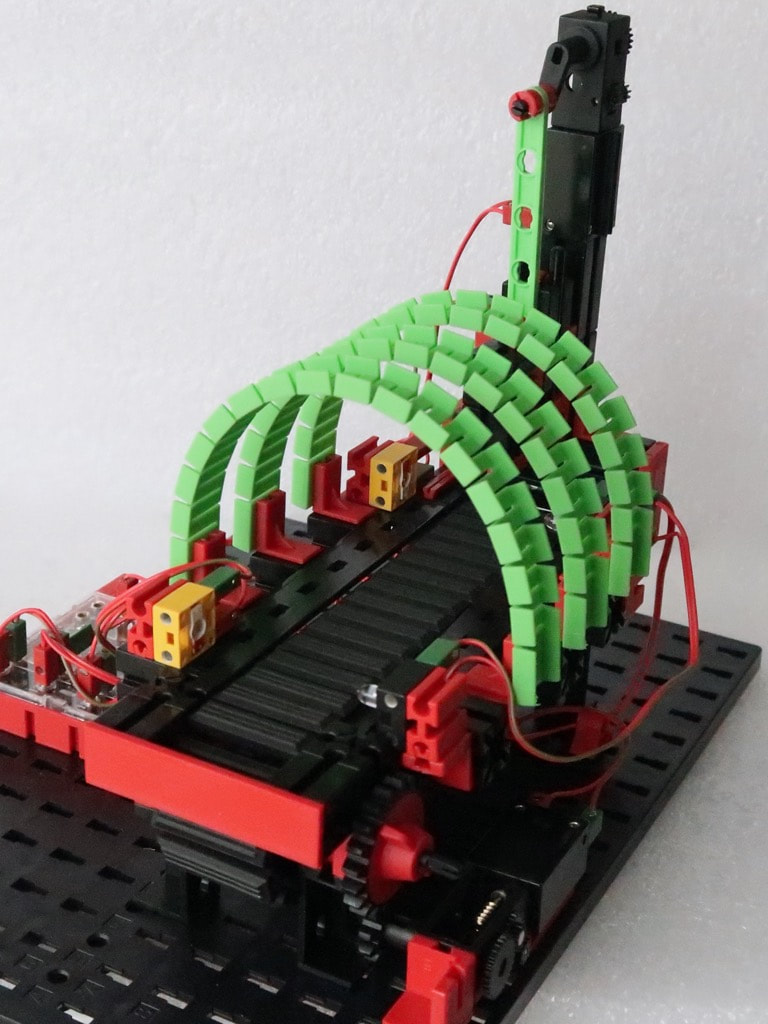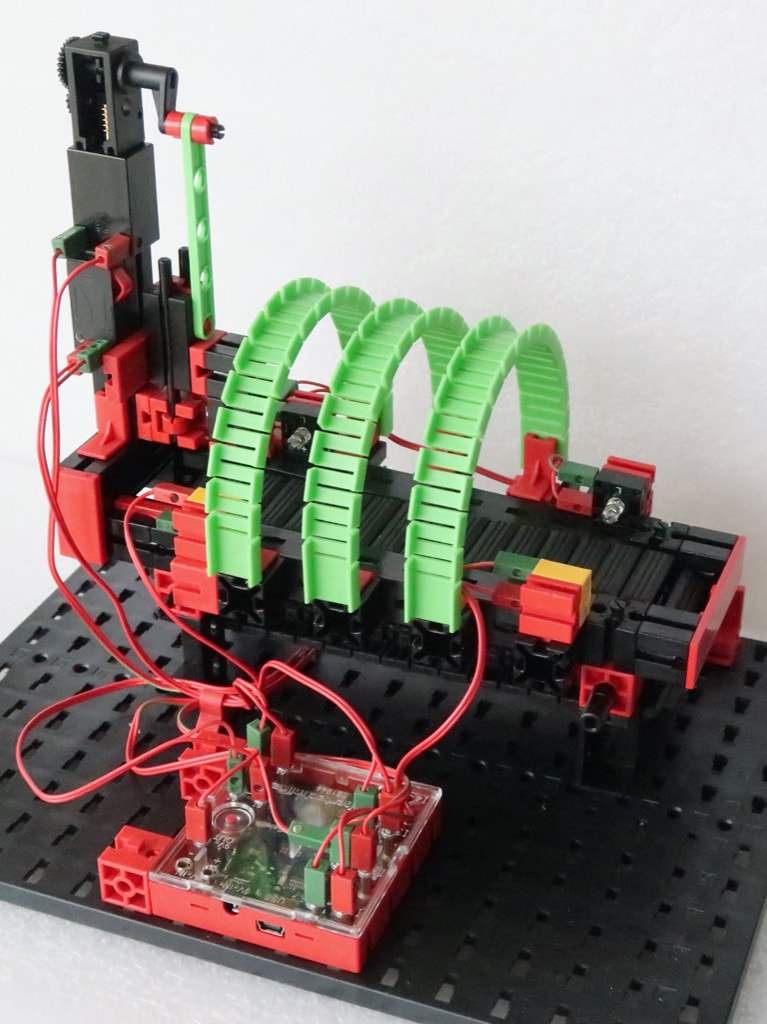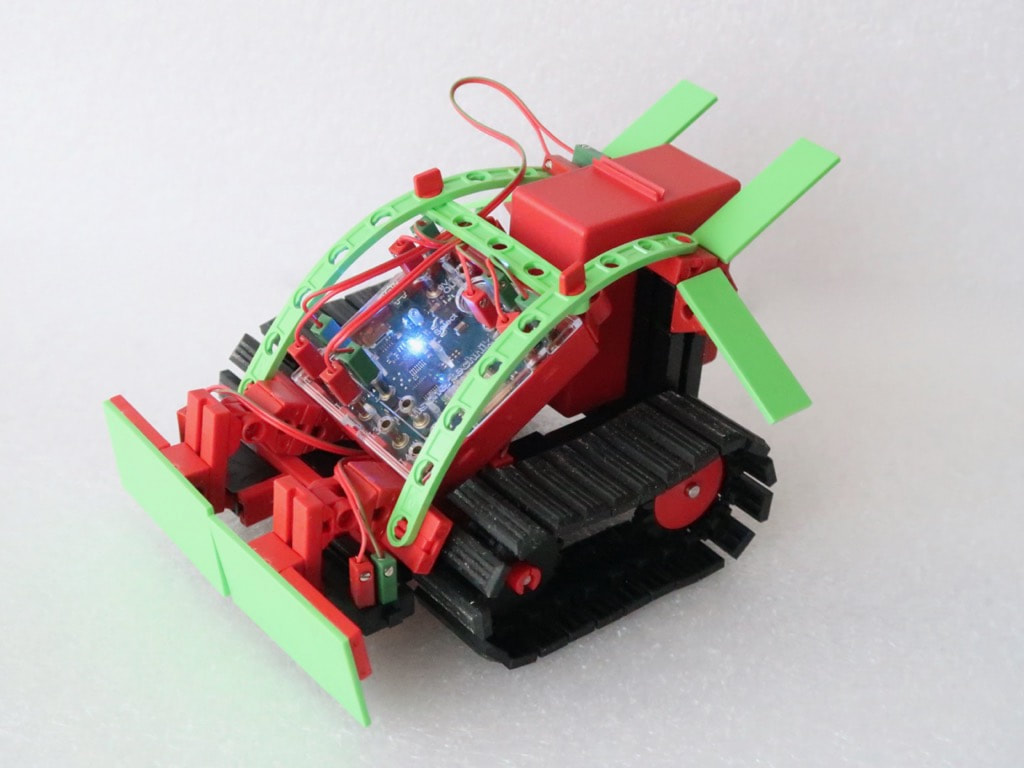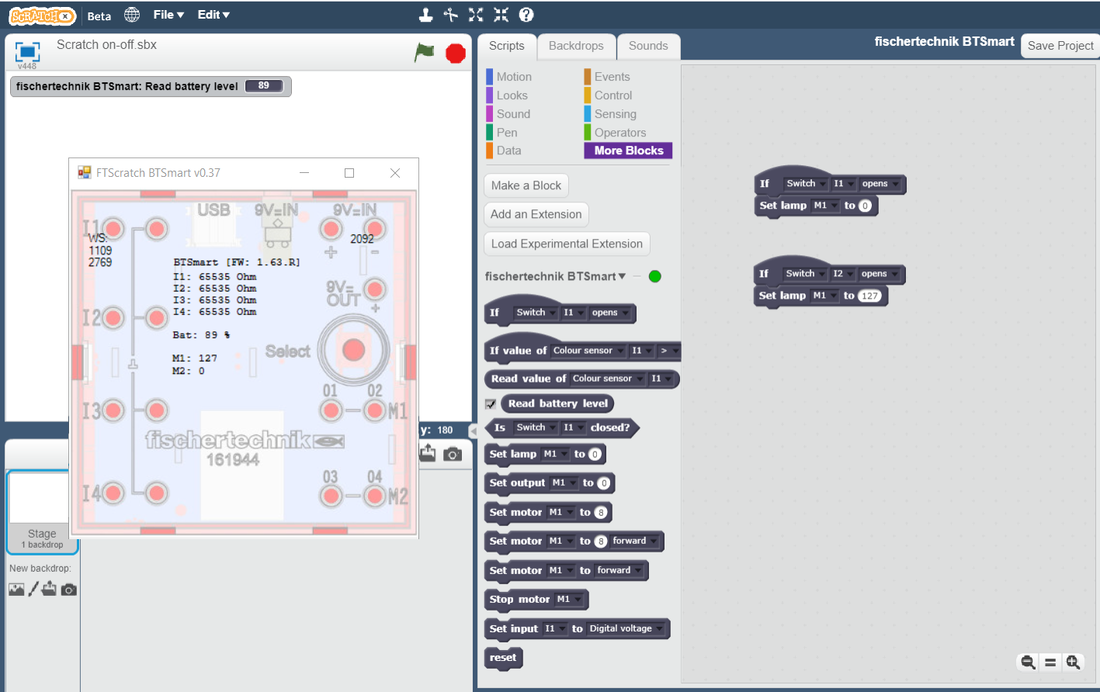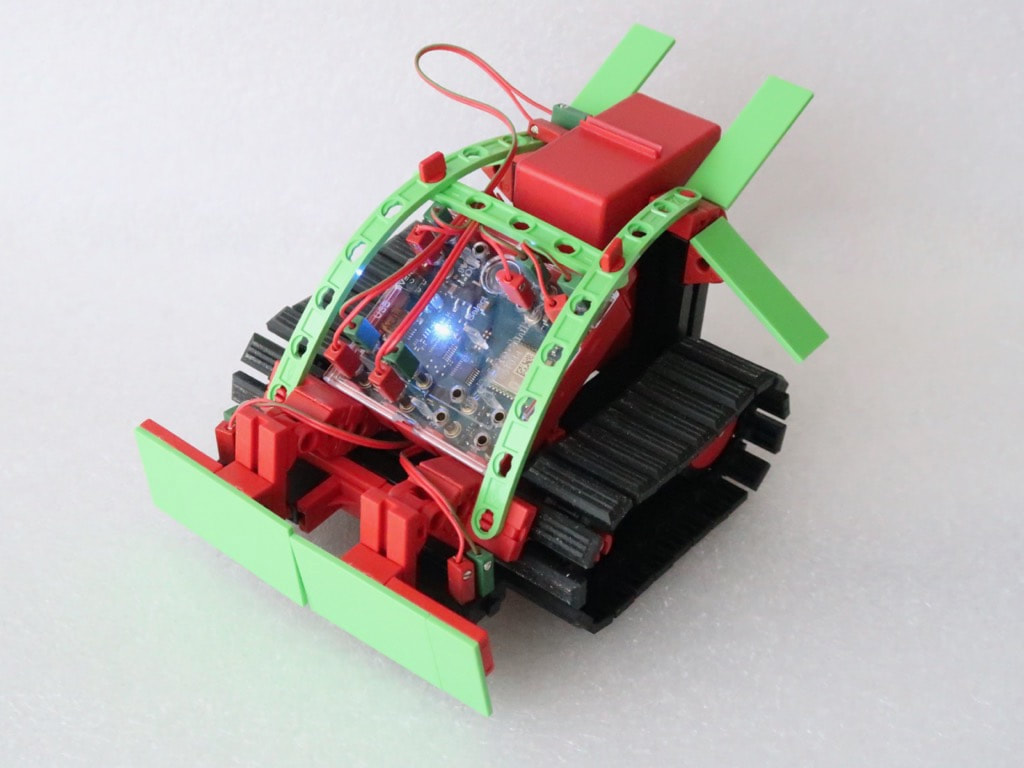Bluetooth Smart Beginner Set
|
As 2020 brought no novelties on the Robotics line, I purchased the Bluetooth Smart Beginner Set (540586).
Its equivalent on the Lego world is the Boost controller, also featuring Bluetooth. A blue light informs about the Bluetooth connection.
Connecting the controller through USB switches the blue light off. |
Content
|
The controller has four inputs and two outputs, to be used with the supplied sensors and actuators:
The set includes a case for a 9V battery. However, I strongly recommend using the PLUS Accu Set (34969, pictured), perfect for mobile robots, or the PLUS Power Set (505283) to be connected to the 3.5 mm plug of the controller. |
|
Models
|
The set offers twelve models with excellent building instructions, both detailed and clear.
An additional manual to be downloaded from the e-learning website provides more technical information. This activity booklet introduces each electronic component, explains how the controller works, and comment the programs for each model. It is available in six languages: Dutch, English, French, German, Portuguese and Spanish. |
Control
|
Multiple options are available to program the robot.
Contrary to the more advanced Robotics TXT and Robotics TXT 4.0 controllers, the Bluetooth Smart controller is passive: it needs to be connected to a PC or a tablet to work. Actually, it operates as an interface. |
RoboPro Light for Windows
|
The RoboPro Light for Windows application offers two options to connect to the controller: through USB or Bluetooth, as long as the laptop features Bluetooth.
Unfortunately, connection was erratic and unstable. The controller wasn't recognised when plugged-in on an USB port, although the driver was duly installed. When using Bluetooth, RoboPro Light crashed repeatedly. fischertechnik seems to be well aware of these problems, and recommend to read the document Information about problems Windows 10. Alas, this document hasn't been updated since the end of 2017. |
|
RoboPro Smart for Android and iOS
|
Luckily, there is the option of using a tablet running on Android or iOS.
Once the controller has been paired, the right pane displays the state of all the inputs and outputs. Additional commands drive the outputs and control the robot remotely. The development of a program is identical to RoboPro Light on Windows and provides the same set of examples ready to use. |
|
ScratchX for Windows
|
Scratch is a development tool based on blocks, similar to MakeCode used with the Starter Set for micro:bit.
The two scratch implementations rely on a native application to connect to the controller and use online editors.
Unfortunately, ScratchX is almost impossible to use. It is only available online, requires the Chrome or Firefox browsers, relies on Flash Player, and is dramatically slow. |
ftScratch3 for Windows
|
Actually, fischertechnik now recommends ftScratch3. It requires the same FTScratchBTSmart application and also runs online on a browser.
A dedicated extension for ftScratch3 provides a rich assortment of blocks for fischertechnik sensors and actuators. During my tests, it worked very nicely. The same environment also supports the Robotics TXT Controller. |
|
Robo Pro Coding
|
The RoboPro Coding application runs on Windows, Linux and macOS as well as on Android and iOS. It features a graphical programming mode based on blocks. On Windows, Linux and macOS, the computer can connect to the controller through USB or Bluetooth, as long as the computer features Bluetooth.
As for the Robotics TXT 4.0, the first step is to select the controller, here BTSmart, and configure all the inputs and outputs. The elements which are not supported by the Bluetooth Smart Controller are greyed out. Then writing the program can start. The blocks are grouped by functions with dedicated colours. Only procedural programming is supported. |
|
Conclusion
|
I like the compact controller and its features. Along the proprietary RoboPro Light application for Windows, Scratch (ftScratch3, not ScratchX) offers an interesting alternative. Alas, connection on Windows, either USB or Bluetooth, suffers from numerous stability issues. Bluetooth works great when used with a tablet.
The updated Robo Pro Coding application release 6.2.0 now supports the Bluetooth Smart Controller. It offers blocks and supersedes Scratch. Unfortunately, Python is not supported. This set could be used at different levels: just playing with the models and the supplied programming examples, or explore the electronic components and the development options. Competition is fierce from other fischertechnik products. For example, the Starter Set for micro:bit priced at 150€ (set 130€ + BBC micro:bit 20€) is cheaper than the Bluetooth Smart Beginner Set listed at 180€. Moreover, the BBC micro:bit offers a wider range of reliable options for development, is an active controller as it can operate without a connection to a PC or tablet. However, it is not clear whether and how the controller integrates with the Robotics TXT and TXT 4.0 controllers, although fischertechnik discloses the full USB Serial Protocol but provides no examples and no use cases. |
Pros
|
Cons
|
Wrap-Up
|
Links
Posted: 06 Mar 2020
Updated: 14 Mar 2020, 14 Oct 2023