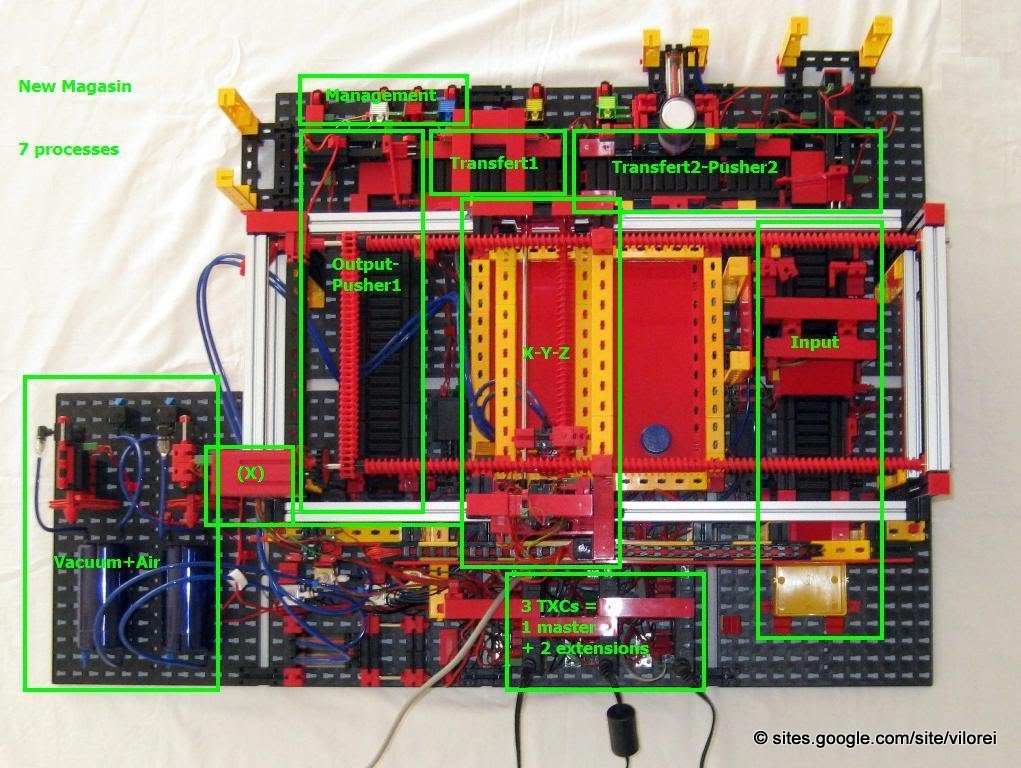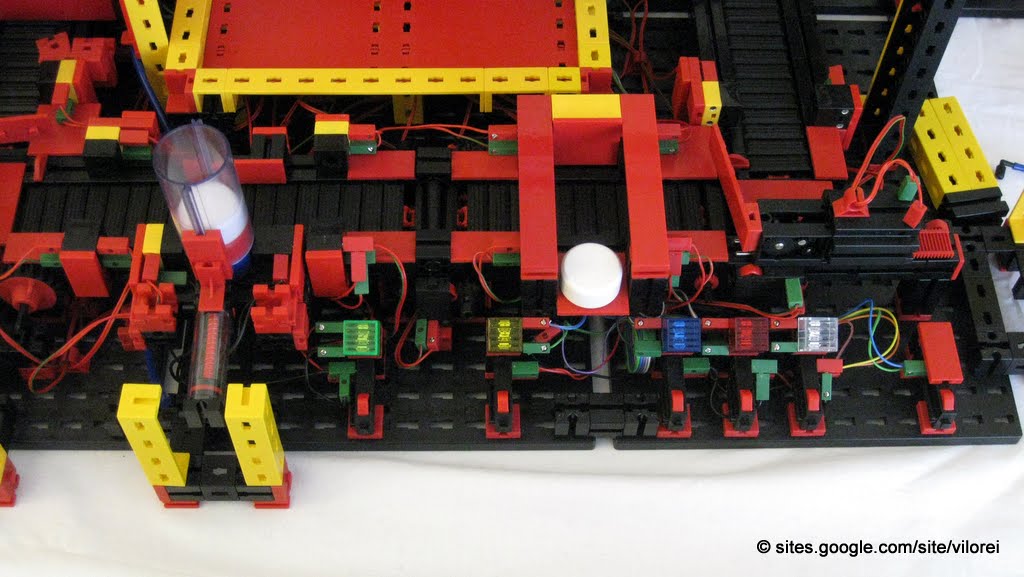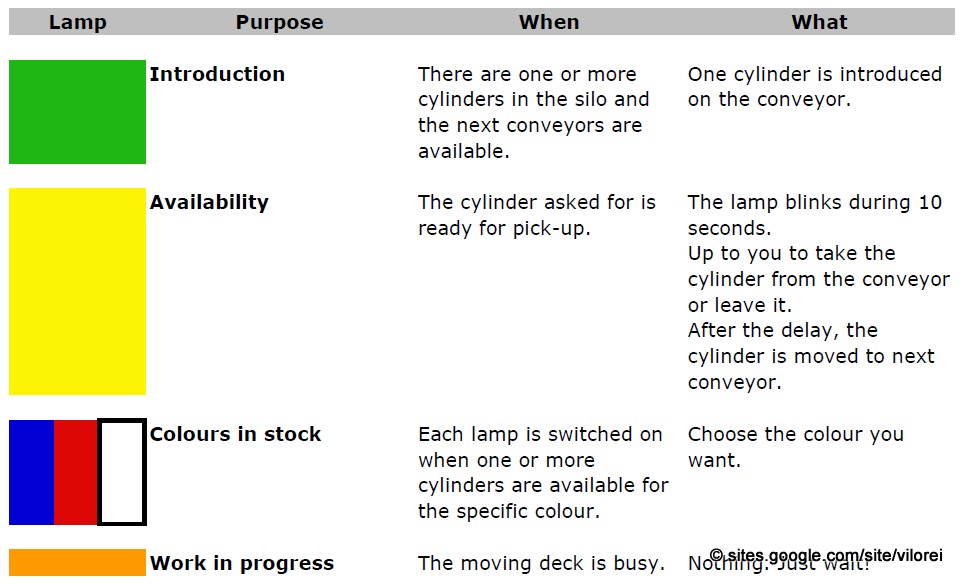Very Large Model: Defining User's Functions
On the general view, not all the sub-systems bring value to the user.
All the interactions are on the top-most part of the picture below.
All the interactions are on the top-most part of the picture below.
The user faces five lamps and six buttons, from left to right on the picture below:
- green, to introduce a cylinder into the warehouse
- yellow, to refuse the cylinder the user asked for or confirm after picking it up
- blue, red and white, to request a cylinder which corresponding colour is available
- on the right-most part, the panic button to stop everything
So here are the functions for the user, with the corresponding procedures:
Previous |
Next |