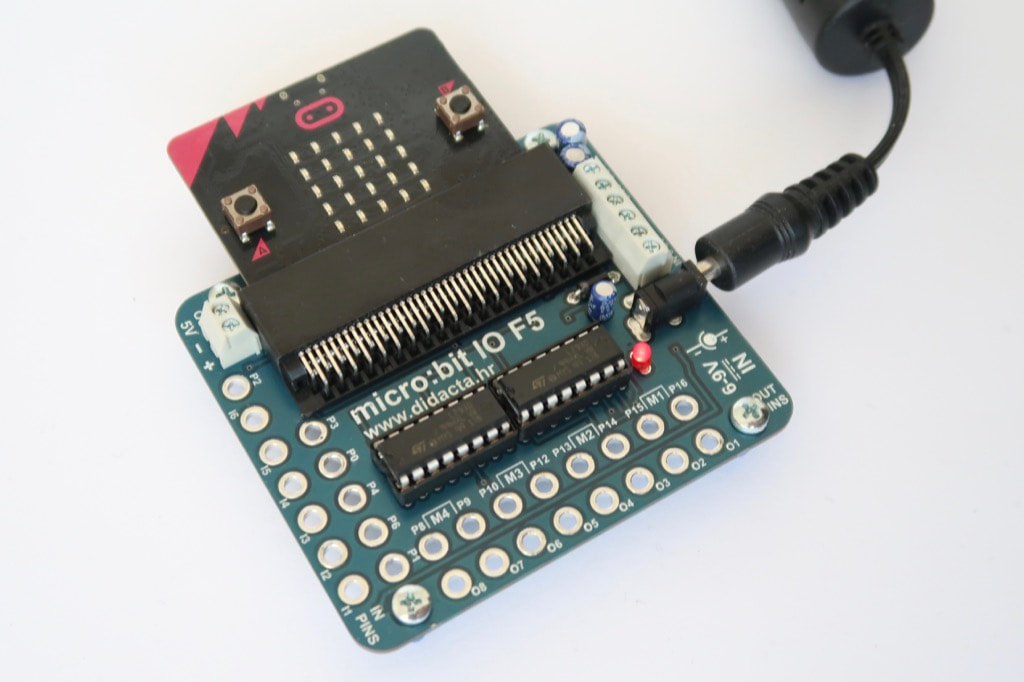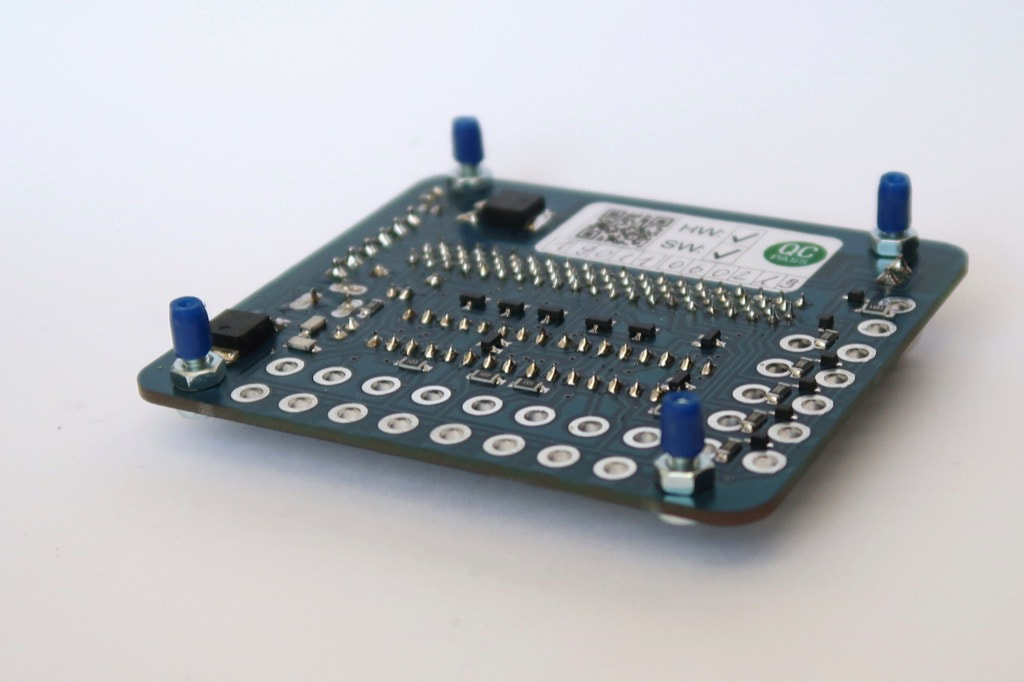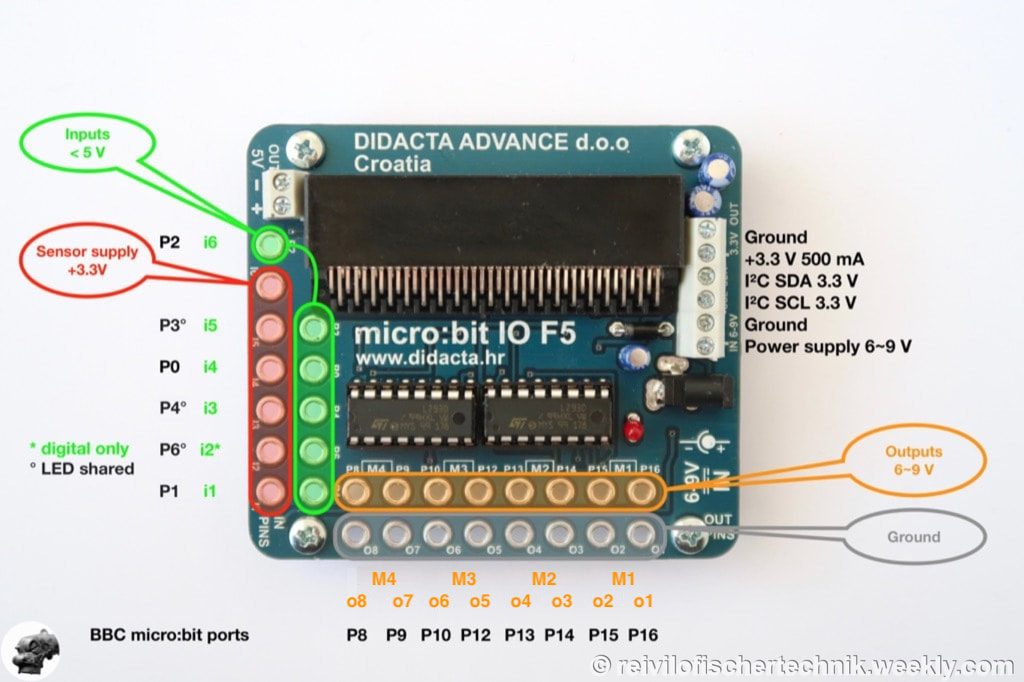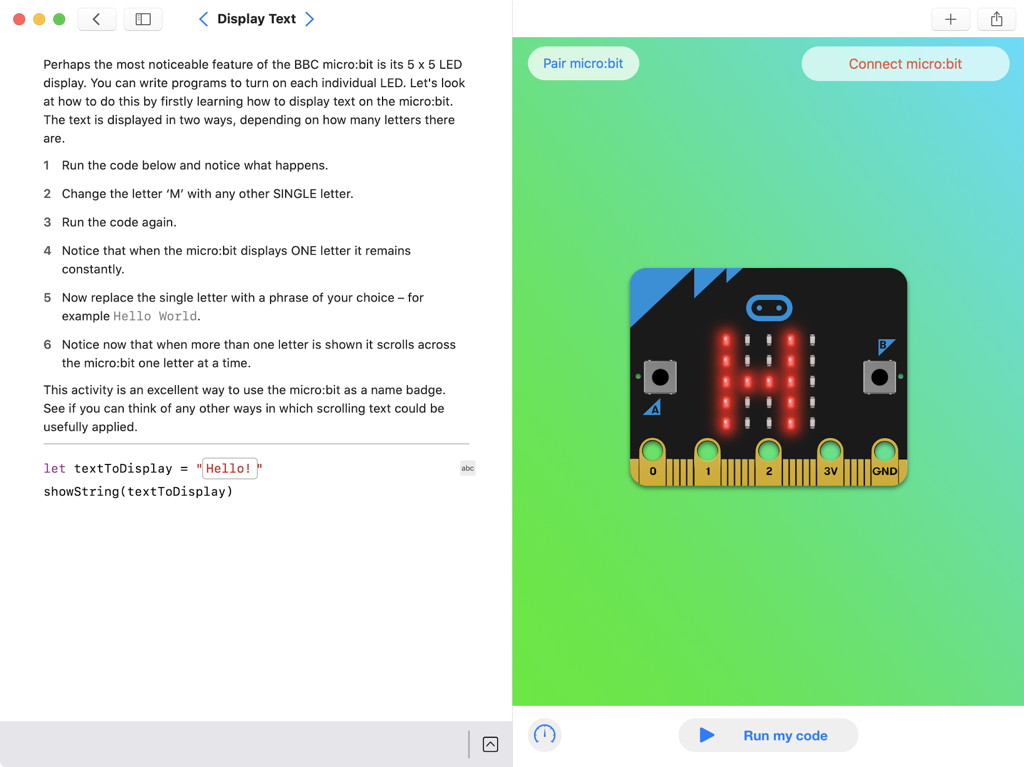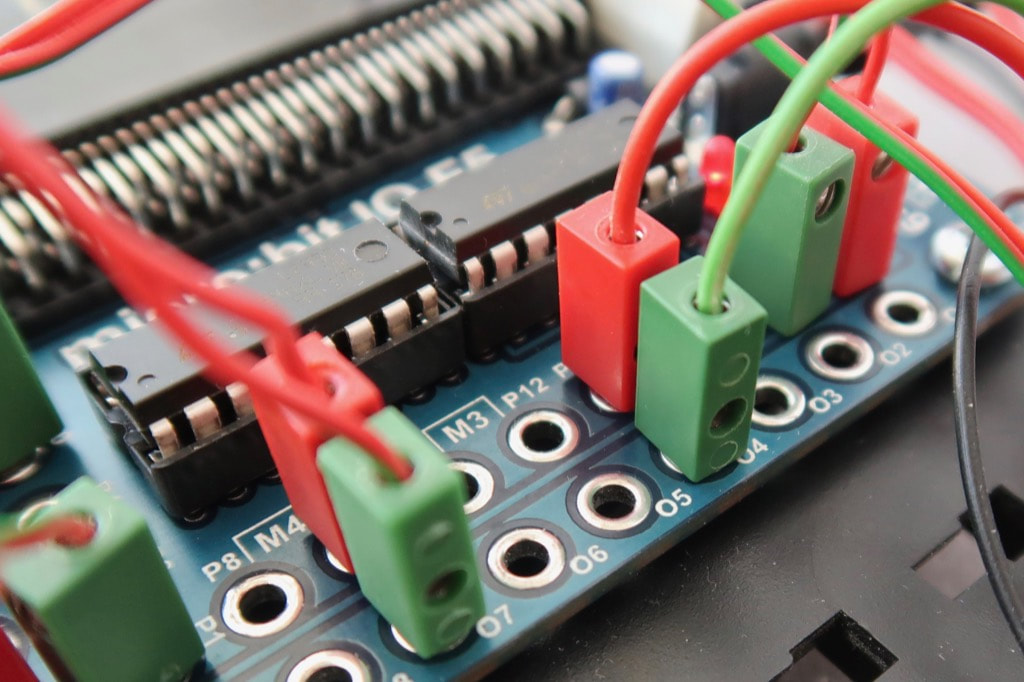Starter Set for micro:bit
|
At the Hannover Toy Fair 2019, fischertechnik presented the Starter Set for micro:bit (548884) on its Teaching range aimed at academia.
This set leverages the hugely popular BBC micro:bit micro-controller with an interface board. The set is due to be launch later on 2019, but I managed to find the manufacturer of the interface board, Didacta Advance based in Croatia, and bought one interface board along with a BBC micro:bit micro-controller to test it. |
Hardware
|
The board consists on two sections:
The six inputs provide analog and digital reading for the switch (37783), the photo-transistor (36134) and the reed contact (36120), except for the input i2 on pin P6 which is digital only. Inputs are protected by the classic resistor and diode circuit. The eight outputs are driven by two standard L293x Quadruple Half-H Drivers mounted on sockets, easy to replace in case of over-current. Maximum current is 600 mA. So recommended actuators are the LED lamps (164134 and 164135) and the XS motor (137096). Finally, an I²C port brings expandability for I²C devices. The board features a 3.5 mm plug for the PLUS Power Set (505283). Another reference features the 5.5 mm plug instead. |
|
Software
|
All the software available for the BBC micro:bit can be used.
Among many options:
A pins map is provided with the board, with the double naming scheme of the pins for fischertechnik (o1..o8, M1..M4, i1..i6) and BBC micro:bit (P2..P16). The Didacta Advance website offers many tutorials with examples for both Blocks and Python environments. |
|
The Using MakeCode offline page lists multiple options to use MakeCode offline:
|
|
I tried to use Swift Playgrounds for macOS but the application crashed repeatedly.
Once it accepted to run after multiple tentatives, it ran very slowly while taking all the CPU. Even worse, some examples provided for the BBC micro:bit are bugged and actually failed to run, like the button program. Although promoted as simple and easy, Swift is an advanced language with a steep learning curve. |
Playing with the automatic barrier model
|
For the automatic barrier model, I used the Blocks environment of MakeCode on my my tablet. This allowed me to upload the program over-the-air through Bluetooth!
The model consists on one XS motor operating in both direction, two switches for limit control, one photo-transistor and associated light, one alarm light. The model uses 3 inputs, two single outputs and one combined double output. |
|
|
I faced two issues, one difficulty and one limitation.
|
|
Dedicated Makecode extension for fischertechnik models
|
Michael Klein is sharing Makecode extensions for fischertechnik.
To install the extensions on Makecode,
|
|
|
The pxt-fischertechnik extension brings eventblocks for all inputs.
Dedicated blocks manage the four motors outputs. The names of the pins are consistent with those printed on the board silkscreen. Similarly, the pxt-fischertechnik extension offers two modes for programming: either procedural or event-based. Some early issues with the events triggered by a switch were fixed. |
|
Conclusion
|
It isn't the first time fischertechnik relies on third-party hardware for computing. Last year, fischertechnik launched a similar set based on the Calliope board (544626). The main difference is, the BBC micro:bit is hugely popular among academia and general users as well.
At less than 50€, the BBC micro:bit and the interface F5 board bundle is really affordable and delivers 6 inputs and 8 outputs, plus an I²C port and over-the-air upload. It also provides a flexible alternative to the Robotics BT Smart Beginner Set (540586). Among other boards sharing the same connector, the Microsoft Azure IoT DevKit features a Cortex-M4, a WiFi radio and a screen. Now, let's hope fischertechnik will continue this strategy with more powerful third-party boards, including single board computers like the Raspberry Pi or the BeagleBone. |
Pros
|
Cons
|
Wrap-Up
|
Links
|
Posted: 15 Feb 2019
Edited: 11 May 2019, 14 Feb 2020