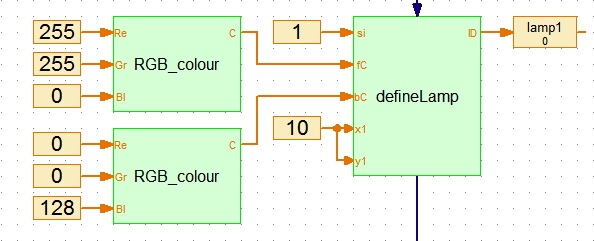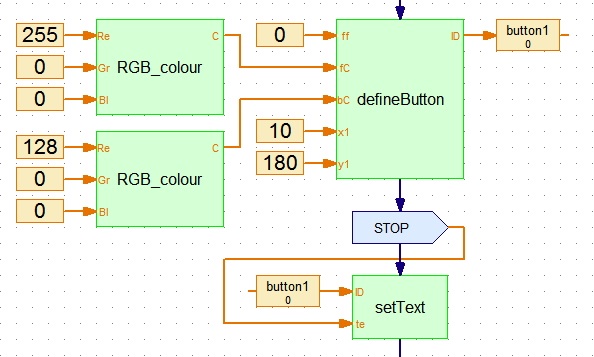Build the Interface
|
This is the preliminary step. The Define mode allows to prepare the interface.
An interface consists of two kinds of elements:
On the Define mode, touch is suspended but files operations like write and read are allowed. |
Procedure |
Functions |
|
Prepare the screen
|
sC_beginScreen initialises the screen, deletes all the controls and sets mode to Define mode
sC_defineBackground defines background colour and clears screen
|
|
Define passive elements
|
|
Passive elements offer no interaction.
|
sC_defineShape draws a line, an empty or solid rectangle
sC_defineDisplay defines a single-line display control for numbers or text
|
|
Define active controls
|
|
Each active control has a unique identifier, called control unique identifier.
A good idea is to have an integer variable for each control with the name of the control. |
sC_defineDisplay defines a single-line display control for numbers or text
sC_defineText control with defines a multi-line display control for numbers or text
sC_defineButton defines a button
|
|
sC_defineLamp defines a on-or-off rectangular lamp control
sC_defineBulb defines a on-or-off circular lamp control
sC_defineCheckBox defines a check box control
|
|
Prepare active controls
|
sC_setValue sets the value of a control
sC_setColour sets the colour of a control
|
|
Colour utility
|
RGB_colour calculates the 16-bit coded colour from primary red-green-blue components
|
|
Change mode
|
|
When the interface is built, call sC_setMode to use the interface.
|
sC_setMode sets mode to Define or Run
|